How to forum
2 posters
Page 1 of 1
 How to forum
How to forum
After getting a bit of a forum change, especially the change in quotes and what not, things are becoming tricky with forums, but if you are a forum fanatic, things are becoming easier, with all the different tab options (such as now we even have the INSERT TABLE TOOL lolwot).
The 'How to post a photo/screenshot' tutorial can be found here (Thanks to WesleyMD)
The edit button:
The edit button is a great tool to prevent you from double posting, and the prevention of spam.
Simply click the 'Edit' button in your post, to edit of course.
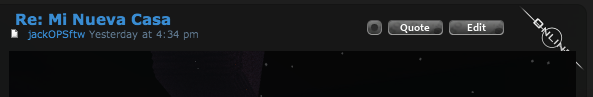
The Quote Button:
The quote button is used to, simply quote someone, and add a comment to it, or simply quote it and that is that.
Singular Quoting:
Singular quoting from other posts, or famous people :D
MultiQuote tool (quoting more than 1 posts/people at the same time):
The spoiler tool is a great tool for reducing thread loading time, and of course time for you to scroll down a long piece of message.
The 'How to post a photo/screenshot' tutorial can be found here (Thanks to WesleyMD)
The edit button:
The edit button is a great tool to prevent you from double posting, and the prevention of spam.
Simply click the 'Edit' button in your post, to edit of course.
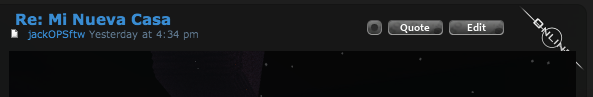
The Quote Button:
The quote button is used to, simply quote someone, and add a comment to it, or simply quote it and that is that.
Singular Quoting:
- Click me (Spoiler):
- Just simply press the quote button...
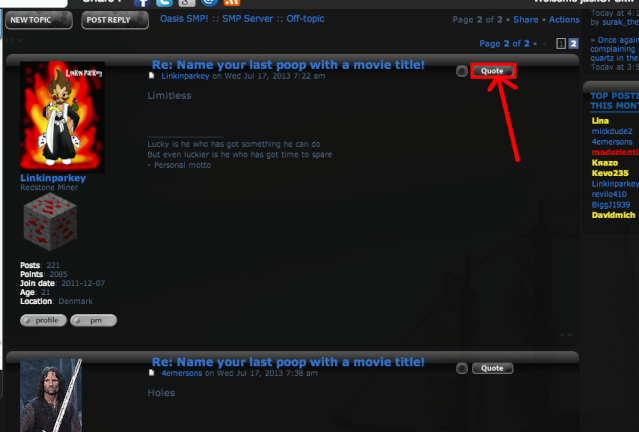
Singular quoting from other posts, or famous people :D
- [color=#333333]Click me[/color] (Spoiler):
Firstly click this button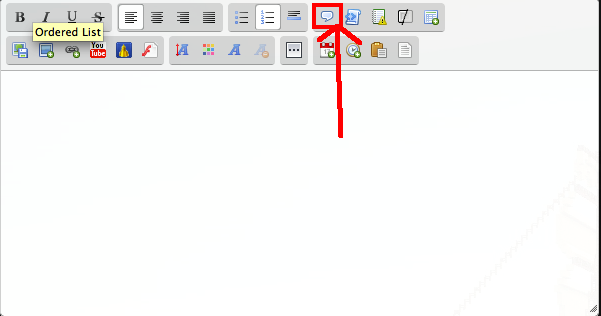
Then select the author of a previous post, or some famous historian :P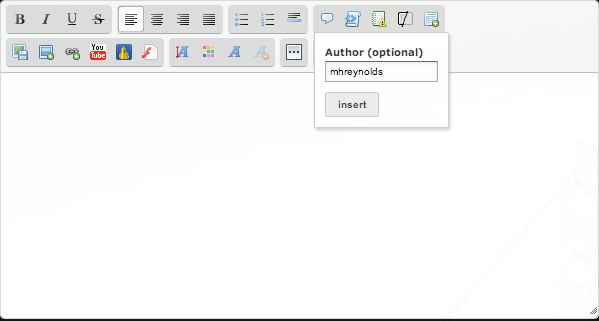
This then should come up after clicking 'Insert'
And then Insert your text/paste your quote!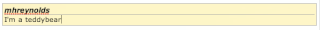
MultiQuote tool (quoting more than 1 posts/people at the same time):
- Click me (Spoiler):
To quote more than 1 post at a time, look at this photo
too quote linkinparkey's and 4emerson's posts, click the boxes adjacent to the left of the quote button.
After clicking the two boxes, this should be the turnout below: The two boxes are ticked. And after this is done, click the post reply tab, at the top of the topic, or at the bottom, (shown in the photo). YOU MUST NOT CLICK THE QUOTE BUTTON, as the quote button only quotes one, and doesn't read the boxes ticked.
The spoiler tool is a great tool for reducing thread loading time, and of course time for you to scroll down a long piece of message.
- Spoilerception:
Start off by clicking this tab shown in the photo below
And then this will pop up, enter your desired title (Usually you would say Spoiler or Spoiler alert etc.).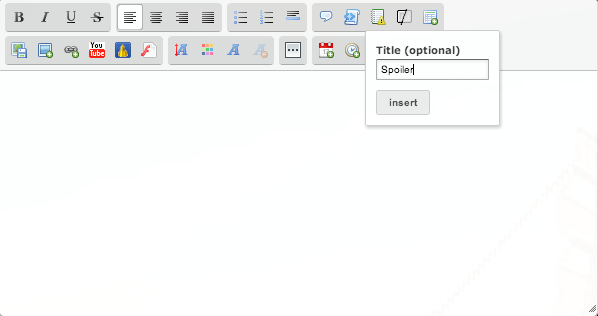
After clicking the 'Insert' button, some Javascript will come up. (Shown in the next photo)
After you've done that, you simply add text between the two.
Last edited by jackOPSftw on 8/14/2013, 1:57 am; edited 2 times in total

jackOPSftw- Diamond Miner

- Posts : 659
Join date : 2012-04-27
Age : 26
 Re: How to forum
Re: How to forum
Thanks for posting this! I will implement this in my posts from now on - assuming I remember to do it.

Grimtongue- Gold Miner

- Posts : 470
Join date : 2012-11-28
Age : 44
Page 1 of 1
Permissions in this forum:
You cannot reply to topics in this forum






» I've mined my final block. Thanks for the memories!
» Shop :))
» Persephone's Application for Staff
» Chx_Cat's member application
» Rebeka_5's Oasian application
» Clausimodo Staff Application :)
» Application for member
» Zaba's (really late) Introduction
» Zaba's Staff App