Taking off Lockette Autolock
+4
Revilo410
Pandaz1
InitialBN
Mettenburg
8 posters
Page 1 of 1
 Taking off Lockette Autolock
Taking off Lockette Autolock
The only reason I am suggesting this is because I as a player like to label my chests, but I can not do this with the Lockette Autolock. Every time I put a label sign on my chests in automatically turns into a Lockette lock sign. Can this be changed? If not I understand.
Thanks,
Mettenburg
Thanks,
Mettenburg

Mettenburg- Tree Puncher

- Posts : 5
Join date : 2013-05-09
Age : 43
 Re: Taking off Lockette Autolock
Re: Taking off Lockette Autolock
I tried to edit the first line ([private]) but it wouldn't change...so I'm assuming no...
However, I've used the command to add usernames to the lockette to label chests sometimes (as long as it's line 3, and not the line your name is on, that's edited)
But then you have to hope that no one happens to have the username "apples" if you added the word "apples" to the chest to label it...
Rightclick sign and you'll get an orange message that says something like "sign selected blahblahblah" then type /lockette 3 username (or in this case, label name)
I've just been puting an extra sign on the block over-behind my chests because my luck someone with the username "Wool" would find my house and eat all my wool l:
However, I've used the command to add usernames to the lockette to label chests sometimes (as long as it's line 3, and not the line your name is on, that's edited)
But then you have to hope that no one happens to have the username "apples" if you added the word "apples" to the chest to label it...
Rightclick sign and you'll get an orange message that says something like "sign selected blahblahblah" then type /lockette 3 username (or in this case, label name)
I've just been puting an extra sign on the block over-behind my chests because my luck someone with the username "Wool" would find my house and eat all my wool l:
Guest- Guest
 Re: Taking off Lockette Autolock
Re: Taking off Lockette Autolock
I usually just label my chests with signs on the wall just above the chest.
InitialBN- Emerald Miner

- Posts : 903
Join date : 2011-02-13
Age : 27
 Re: Taking off Lockette Autolock
Re: Taking off Lockette Autolock
Lina wrote:I've just been puting an extra sign on the block over-behind my chests because my luck someone with the username "Wool" would find my house and eat all my wool l:
You can always type "/lockette 3 &fWool" Which makes the Wool sign white, And also means that only someone with the username &fwool can use it, Not much of a chance of that happening that c:

Pandaz1- Banned

- Posts : 171
Join date : 2013-03-01
 Re: Taking off Lockette Autolock
Re: Taking off Lockette Autolock
InitialBN wrote:I usually just label my chests with signs on the wall just above the chest.
This is what I normally do as well, I think it's the best solution

Revilo410- Forum Admin

- Posts : 1868
Join date : 2012-01-30
Age : 26
 Re: Taking off Lockette Autolock
Re: Taking off Lockette Autolock
Okay, I am not trying to be a know it all but I know it can be changed in the config file. I use to run a server myself and ran lockette on it. Just look for this line - enable-quick-protect: false - in your config file it (of course) should say true not false. And, of course, just change the true to false. The reason I do not just put the item name on the lockette sign is because then the [private] takes up viable sign lines. Also I do not like putting signs on the walls, either above or beside the chests, do to the fact I tend to need a lot of chests and need all of the room I can get. I know this may seem like I am being hard and what not, but I am truly not, I am just trying to help out in a way I know I can.

Mettenburg- Tree Puncher

- Posts : 5
Join date : 2013-05-09
Age : 43
 Re: Taking off Lockette Autolock
Re: Taking off Lockette Autolock
Taking off autolock would be nice for labeling...
on the other hand, it might not be so nice for the people who aren't familiar with lockette too well (guests) and will probably mess up their chest and get things stolen that staff isn't liable to replace, rather then simply rightclicking the chest (ex. all the doors that are constantly messed up because doors do not autolock). I think the autolock is there for a reason :\ (even if the one reason I mentioned wasn't it).
The cons aren't too bad though so maybe it could be done, mention it to madsci and pax in game, since they'd be knowledgeable about what changes should be implemented.

on the other hand, it might not be so nice for the people who aren't familiar with lockette too well (guests) and will probably mess up their chest and get things stolen that staff isn't liable to replace, rather then simply rightclicking the chest (ex. all the doors that are constantly messed up because doors do not autolock). I think the autolock is there for a reason :\ (even if the one reason I mentioned wasn't it).
The cons aren't too bad though so maybe it could be done, mention it to madsci and pax in game, since they'd be knowledgeable about what changes should be implemented.

Guest- Guest
 Re: Taking off Lockette Autolock
Re: Taking off Lockette Autolock
Okay, thank you everyone for the very good input. I will definitely talk to pax and madsci and get a better understanding on why the autolock is implemented.

Mettenburg- Tree Puncher

- Posts : 5
Join date : 2013-05-09
Age : 43
 Re: Taking off Lockette Autolock
Re: Taking off Lockette Autolock
It's implemented because it's much more conveinent and easy for the players (specifically the guests) to simply place the signs on their chests without having to type [private] and mess up on their username.Mettenburg wrote:Okay, thank you everyone for the very good input. I will definitely talk to pax and madsci and get a better understanding on why the autolock is implemented.
So long story short, it's implemented to make it easier for one to put on protection.
 Re: Taking off Lockette Autolock
Re: Taking off Lockette Autolock
I just use the item frames...
monster51234- Coal Miner

- Posts : 28
Join date : 2012-03-19
 Re: Taking off Lockette Autolock
Re: Taking off Lockette Autolock
I agree with monster, I just use item frames. It makes it easier to see what the chest has because you don't have to be in an angle that makes it read-able and you simply don't have to read the sign you can just look and easily tell what it is. But then again, it might not be worth it because item frames take leather and leather is not very popular it seems.
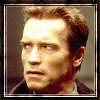
4emersons- Forum Veteran

- Posts : 2674
Join date : 2013-01-11
Age : 25
 Re: Taking off Lockette Autolock
Re: Taking off Lockette Autolock
I like the convienence of autolock but maybe there could be a way to make it so the secong sign placed doesn't auto lock?
I'm not well versed with lockette let alone any plugins (I'm still a PC minecraft nub...) so I can't say that its even possible to do. But that could be a solution
I'm not well versed with lockette let alone any plugins (I'm still a PC minecraft nub...) so I can't say that its even possible to do. But that could be a solution
AKTIV8R- Coal Miner

- Posts : 27
Join date : 2013-04-09
Age : 37
Page 1 of 1
Permissions in this forum:
You cannot reply to topics in this forum








» I've mined my final block. Thanks for the memories!
» Shop :))
» Persephone's Application for Staff
» Chx_Cat's member application
» Rebeka_5's Oasian application
» Clausimodo Staff Application :)
» Application for member
» Zaba's (really late) Introduction
» Zaba's Staff App