Modding .jar with new Minecraft Launcher!
3 posters
Page 1 of 1
 Modding .jar with new Minecraft Launcher!
Modding .jar with new Minecraft Launcher!
Okay, if any of you are like me you like to have client side mods such as Rei's Minimap and Optifine. Well, I have found out that the new Launcher does not support modded jar files anymore. DON"T FRET!!! There is a solution!!
All pictures of the steps can be found here - https://imgur.com/a/YtADh
First open your .minecraft folder. and look for the versions folder.
Under that you will see all of the versions of Minecraft you have chosen in your profile (on the Launcher).
Copy the folder with the version you want to mod. We will use 1.5.2 for this tutorial. Paste the copy in the versions folder under a new name.
Open the new folder. You should see the 1.5.2 jar file and a 1.5.2.json file.
Rename both of those the name you named the new folder.
Now open up the .json file and the 2nd line (should say "id": "1.5.2",) to say "id": "what ever you named the new folder".
Finally, put in all of your mods in this new jar file just like you would normally do.
Now you can go to the launcher and under profile either add or edit your profile and pick the new version (the new name you gave the modded folder).
Now have fun!
All pictures of the steps can be found here - https://imgur.com/a/YtADh
First open your .minecraft folder. and look for the versions folder.
Under that you will see all of the versions of Minecraft you have chosen in your profile (on the Launcher).
Copy the folder with the version you want to mod. We will use 1.5.2 for this tutorial. Paste the copy in the versions folder under a new name.
Open the new folder. You should see the 1.5.2 jar file and a 1.5.2.json file.
Rename both of those the name you named the new folder.
Now open up the .json file and the 2nd line (should say "id": "1.5.2",) to say "id": "what ever you named the new folder".
Finally, put in all of your mods in this new jar file just like you would normally do.
Now you can go to the launcher and under profile either add or edit your profile and pick the new version (the new name you gave the modded folder).
Now have fun!
 Re: Modding .jar with new Minecraft Launcher!
Re: Modding .jar with new Minecraft Launcher!
Oh shit, I didn't even realize that the new minecraft would need a new modding system... And I was just getting the hang of the old one. Damnit.

mickdude2- Forum Veteran

- Posts : 1945
Join date : 2011-12-10
Age : 27
 Re: Modding .jar with new Minecraft Launcher!
Re: Modding .jar with new Minecraft Launcher!
mickdude2 wrote:Oh shit, I didn't even realize that the new minecraft would need a new modding system... And I was just getting the hang of the old one. Damnit.
You can use the same jar from the old one, just rename it as the copied folder and of course put it in the copied folder, lol.
 Re: Modding .jar with new Minecraft Launcher!
Re: Modding .jar with new Minecraft Launcher!
You are one of those rare guys who join the server and do good! Really good! I am super happy that you joined, you are really helpful!
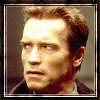
4emersons- Forum Veteran

- Posts : 2674
Join date : 2013-01-11
Age : 24
 Re: Modding .jar with new Minecraft Launcher!
Re: Modding .jar with new Minecraft Launcher!
4emersons wrote:You are one of those rare guys who join the server and do good! Really good! I am super happy that you joined, you are really helpful!
Thank you for the compliment. I try to be as helpful as I can because some day I may need help in return.
 Similar topics
Similar topics» Topic Title: Minecraft username - Member App Minecraft username: Real name (recommended): Age: L
» It looks like minecraft is down.
» minecraft
» Before minecraft..
» My New Toy! -In Minecraft!
» It looks like minecraft is down.
» minecraft
» Before minecraft..
» My New Toy! -In Minecraft!
Page 1 of 1
Permissions in this forum:
You cannot reply to topics in this forum|
|
|









» I've mined my final block. Thanks for the memories!
» Shop :))
» Persephone's Application for Staff
» Chx_Cat's member application
» Rebeka_5's Oasian application
» Clausimodo Staff Application :)
» Application for member
» Zaba's (really late) Introduction
» Zaba's Staff App