How Do You Take And Post ScreenShots?
2 posters
Oasis MC :: General :: Off-Topic :: Screenshots
Page 1 of 1
 How Do You Take And Post ScreenShots?
How Do You Take And Post ScreenShots?
I want to know how to take and post screenshots of my town and my builds
If anyone could replie with a good working answer to my problem I would be very happy,
like a
If anyone could replie with a good working answer to my problem I would be very happy,
like a
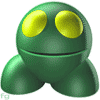
Artateck- Lapis Miner

- Posts : 100
Join date : 2012-10-14
 Re: How Do You Take And Post ScreenShots?
Re: How Do You Take And Post ScreenShots?
Alright, so while in-game press the F2 button to take a screenshot. Then come on the forums and make a new topic or reply or whatever and click on the "Host an image" button, and make sure the "file" tab is selected and go to choose file. Then, on the search bar of the pop-up menu type in %appdata% and you may have to click on roaming, and then click on the file named .minecraft, go to screenshot file and double-click on one of the screenshot. Then press the host button and copy the "image" formula and paste it into the topic or whatever you are doing. Hope this helped!
-B
-B
 Similar topics
Similar topics» Underground Garden
» Kevo's Epic Screenshots Part 4: Return of the Screenshots.
» Screenshots
» Screenshots of the 1.8 Pre-release
» The Town of SPECTRA
» Kevo's Epic Screenshots Part 4: Return of the Screenshots.
» Screenshots
» Screenshots of the 1.8 Pre-release
» The Town of SPECTRA
Oasis MC :: General :: Off-Topic :: Screenshots
Page 1 of 1
Permissions in this forum:
You cannot reply to topics in this forum|
|
|









» I've mined my final block. Thanks for the memories!
» Shop :))
» Persephone's Application for Staff
» Chx_Cat's member application
» Rebeka_5's Oasian application
» Clausimodo Staff Application :)
» Application for member
» Zaba's (really late) Introduction
» Zaba's Staff App